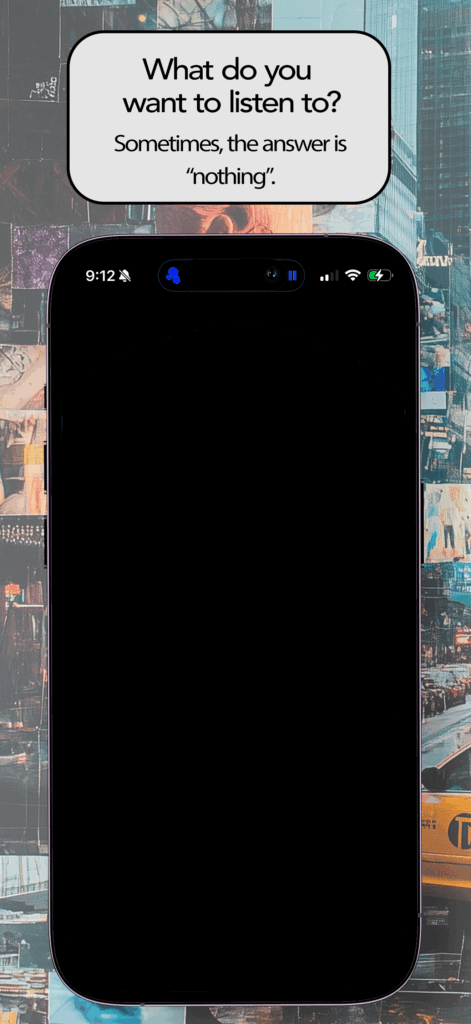



IAnxiety Scrubber – Support
Welcome to the support page for Anxiety Scrubber, a minimalist audio tool designed to ease stress and help you focus through immersive, handcrafted noise.
How do I use Anxiety Scrubber?
- Open the app.
You’ll land on a quiet screen. Now’s a good time to put on your headphones or earbuds. - Tap the screen to begin.
The sound will gently fade in. - Tap again to pause.
Tap once more to resume. - Adjust the volume.
Tap the screen or gently move your phone to reveal the in-app volume overlay. This controls Anxiety Scrubber’s audio independently of your system volume.
Can I use it with other apps?
Yes. You can play Anxiety Scrubber in the background while using other apps — including music and podcast players. Adjust the balance using the app’s volume control to suit your needs.
Does it support background playback?
Yes. Once the sound is playing, you can swipe up or switch apps and it will continue to run.
On supported iPhones, you’ll also see Live Activities or a Dynamic Island indicator that lets you monitor or control playback.
Does the app have settings or options?
No. Anxiety Scrubber is intentionally simple. There is one custom-designed noise wash — no menus, no toggles, no distractions.
How do I contact support or send feedback?
We welcome suggestions, questions, and feedback.
Email us at: [email protected]
How can I support Anxiety Scrubber?
Anxiety Scrubber – Support
Welcome to the support page for Anxiety Scrubber, a minimalist audio tool designed to ease stress and help you focus through immersive, handcrafted noise.
How do I use Anxiety Scrubber?
- Open the app.
You’ll land on a quiet screen. Now’s a good time to put on your headphones or earbuds. - Tap the screen to begin.
The sound will gently fade in. - Tap again to pause.
Tap once more to resume. - Adjust the volume.
Tap the screen or gently move your phone to reveal the in-app volume overlay. This controls Anxiety Scrubber’s audio independently of your system volume.
Can I use it with other apps?
Yes. You can play Anxiety Scrubber in the background while using other apps — including music and podcast players. Adjust the balance using the app’s volume control to suit your needs.
Does it support background playback?
Yes. Once the sound is playing, you can swipe up or switch apps and it will continue to run.
On supported iPhones, you’ll also see Live Activities or a Dynamic Island indicator that lets you monitor or control playback.
Does the app have settings or options?
No. Anxiety Scrubber is intentionally simple. There is one custom-designed noise wash — no menus, no toggles, no distractions.
How do I contact support or send feedback?
We welcome suggestions, questions, and feedback.
Email us at: [email protected]
How can I support Anxiety Scrubber?
If you’ve found the app helpful, please consider leaving a review on the App Store. It helps others discover it — and helps us create more calming sound tools in the future.
